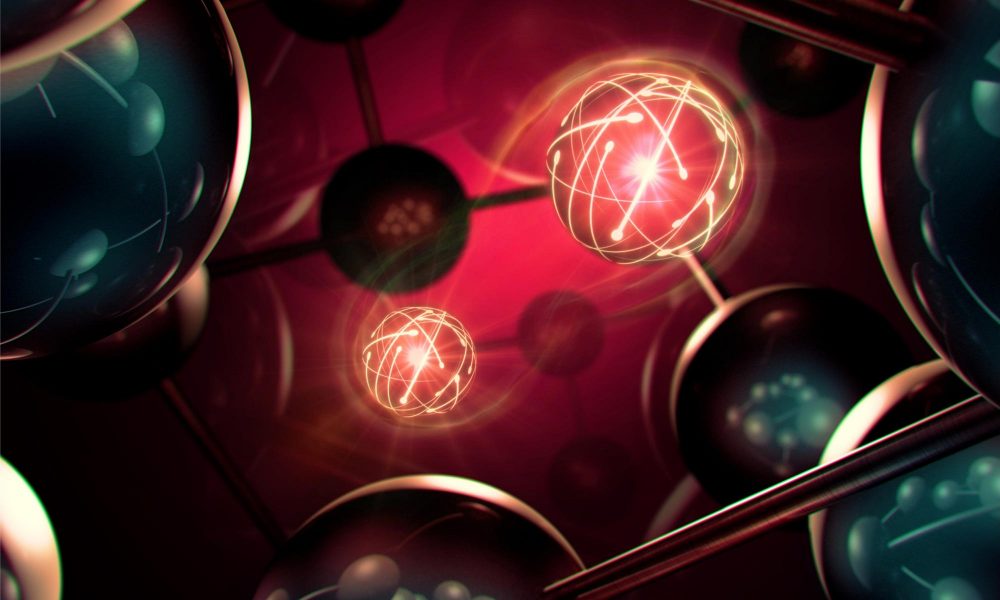A group of scientists from the University of Chicago and Purdue University created a unique “fingerprint” of the noise on a quantum computer as seen by a program running on the computer. Scientists simulate the ‘fingerprint’ of noise on a quantum computer. A unique study could lead the way to a new approach and applications for quantum technology. For humans, background noise is generally only a minor irritant. But for quantum computers, which are very sensitive, this can be the death knell for calculations. And because the “noise” for a quantum computer increases when the computer is tasked with more complex calculations, it can quickly become a major obstacle. But because quantum computers could be so incredibly useful, researchers have been experimenting with ways to circumvent the noise problem. Typically they try to measure the noise to correct it, with mixed success. A group of scientists from[{” attribute=””>University of Chicago and Purdue University collaborated on a new technique: Instead of directly trying to measure the noise, they instead construct a unique “fingerprint” of the noise on a quantum computer as it is seen by a program run on the computer. This approach, they say, shows promise for mitigating the noise problem—as well as suggesting ways that users could actually turn noise to their advantage. “We wondered if there was a way to work with the noise, instead of against it,” said David Mazziotti, professor in the Department of Chemistry, James Franck Institute and the Chicago Quantum Exchange and a co-author on the study, which was published in Nature Communications Physics. “We wondered if there was a way to work with the noise, instead of against it.” — Prof. David Mazziotti ‘A fresh approach’ Quantum computers are based on the laws of how particles behave at the atomic level. Down at that level, particles obey a set of very strange rules; they can be in two different states at once, or become ‘entangled’ across space. Scientists hope to harness these abilities as the basis for computers. In particular, many scientists want to use quantum computers to better understand the rules of the natural world, because molecules operate according to the laws of quantum mechanics—which should theoretically be easier to simulate using a quantum computer. But despite significant advances in quantum computing technology over the past decade, computational ability has lagged behind scientists’ hopes. Many had assumed that increasing the number of computer bits—“qubits,” for quantum computers—would help alleviate the noise problem, but since noise limits accuracy, scientists still haven’t been able to perform many of the computations they would like. Quantum computers could be powerful and useful, but researchers still struggle with calculations being distorted by “background noise.” A simulation run on IBM’s quantum computer may help scientists better understand this noise, how to address it, and even how to use it to advantage. Credit: Graham Carlow/IBM “We thought it might be time for a fresh approach,” said co-author Sabre Kais, professor of physics and chemistry at Purdue University. To date, scientists have tried to understand the effect of noise by directly measuring the noise in each qubit. But cataloging such discrete changes is difficult, and, the group thought, perhaps not always the most efficient route. “Quite often in physics, it is actually easier to understand the overall behavior of a system than to know what each part is doing,” said co-author Zixuan Hu, a postdoctoral researcher at Purdue. “For example, it is hard to simulate what each molecule in a glass of water is doing, but it is much easier to predict the behavior of the whole.” So instead of trying to precisely measure the actual noise, the scientists decided to run a test to get a sense of the overall noise that quantum computers experience. They picked a particular computation of a molecule displaying quantum behavior, and ran it as a simulation on a quantum computer. Then they tweaked the settings on the problem in several different directions, and kept track of how the noise responded. “By putting this all together, we build a ‘fingerprint’ of the noise as perceived by the simulation that we’re running,” said Mazziotti. “It is hard to simulate what each molecule in a glass of water is doing, but it is much easier to predict the behavior of the whole.” — Zixuan Hu, Purdue University postdoctoral researcher Hu explained that running a computation of a molecule that is already well known helped them tease out the specific effects of the noise. “We know very little about quantum computers and noise, but we know really well how this molecule behaves when excited,” said Hu. “So we use quantum computers, which we don’t know much about, to mimic a molecule which we are familiar with, and we see how it behaves. With those familiar patterns we can draw some understanding.” This operation gives a more ‘bird’s-eye’ view of the noise that quantum computers simulate, said Scott Smart, a Ph.D. student at the University of Chicago and first author on the paper. The authors hope this information can help researchers as they think about how to design new ways to correct for noise. It could even suggest ways that noise could be useful, Mazziotti said. For example, if you’re trying to simulate a quantum system such as a molecule in the real world, you know it will be experiencing noise—because noise exists in the real world. Under the previous approach, you use computational power to add a simulation of that noise. “But instead of building noise in as additional operation on a quantum computer, maybe we could actually use the noise intrinsic to a quantum computer to mimic the noise in a quantum problem that is difficult to solve on a conventional computer,” Mazziotti said. The authors believe this unique approach to the noise problem is helpful as researchers continue to explore the young field of quantum computing. “We’re still not even sure what kinds of problems for which quantum computers will be most useful,” Mazziotti
New world record for qubit storage
Computers, smartphones, GPS: quantum physics has enabled many technological advances. Now she is opening up new research fields in cryptography (the art of encrypting messages) with the aim of developing highly secure telecommunications networks. However, there is an obstacle: After a few hundred kilometers within a fiber optic, the photons carrying the qubits or “quantum bits” (the information) disappear. They therefore need “repeaters”, a kind of “relay” based in part on quantum memory. By managing to store a qubit in a crystal (a “memory”) for 20 milliseconds, a team from the University of Geneva (UNIGE) has set a world record and taken a major step towards the development of long-distance quantum telecommunications networks. This research can be found in the journal npj quantum information. Quantum physics, developed in the 20th century, has enabled scientists to describe the behavior of atoms and particles and certain properties of electromagnetic radiation. By breaking with classical physics, these theories started a real revolution and introduced notions that are unparalleled in the macroscopic world, such as superposition, which describes the possibility that a particle can be in several places at the same time, or entanglement, which describes the The ability of two particles also describes the instantaneous effect on one another from afar (“spooky action at a distance”). Quantum theories are now at the center of much research in cryptography, a discipline that brings together techniques for encrypting a message. Quantum theories make it possible to guarantee perfect authenticity and confidentiality for information (a qubit) when it is transmitted between two interlocutors by a particle of light (a photon) in an optical fiber. The phenomenon of heterodyning lets the sender know immediately if the photon carrying the message has been intercepted. Saving the signal However, there is a major obstacle to the development of long-distance quantum telecommunications systems: beyond a few hundred kilometers, the photons are lost and the signal disappears. Since the signal cannot be duplicated or amplified – it would lose the quantum state that guarantees its confidentiality – the challenge is to find a way to repeat it without altering it, by creating “repeaters” that specifically target based on a quantum memory. Crystal used to store photonic qubits and illuminated by a laser in a cryostat, an instrument for obtaining cryogenic temperatures. Photo credit: (c) Antonio Ortu In 2015, the team led by Mikael Afzelius, lecturer at the Institute of Applied Physics at the Faculty of Natural Sciences at the University of Geneva (UNIGE), managed to capture a qubit carried by a photon for 0.5 milliseconds in a crystal (a ‘memory’). This process allowed the photon to transfer its quantum state to the crystal’s atoms before disappearing. However, the phenomenon did not last long enough to allow the construction of a larger network of memories, a prerequisite for the development of long-distance quantum telecommunications. memory record Today, as part of the European Quantum Flagship program, Mikael Afzelius’ team has managed to significantly extend this duration by storing a qubit for 20 milliseconds. “This is a world record for a quantum memory based on a solid-state system, in this case a crystal. We even managed to get to the 100 millisecond mark with a small loss in fidelity,” the researcher says happily. As in their previous work, the UNIGE scientists used crystals doped with certain metals called ‘rare earth elements’ (in this case europium) that can absorb and then re-emit light. These crystals were stored at -273.15°C ([{” attribute=””>absolute zero), because beyond 10°C above this temperature, the thermal agitation of the crystal destroys the entanglement of the atoms. “We applied a small magnetic field of one thousandth of a Tesla to the crystal and used dynamic decoupling methods, which consist in sending intense radio frequencies to the crystal. The effect of these techniques is to decouple the rare-earth ions from perturbations of the environment and increase the storage performance we have known until now by almost a factor of 40,” explains Antonio Ortu, a post-doctoral fellow in the Department of Applied Physics at UNIGE. The results of this research constitute a major advance for the development of long-distance quantum telecommunications networks. They also bring the storage of a quantum state carried by a photon to a time scale that can be estimated by humans. An efficient system in ten years However, there are still several challenges to be met. “The challenge now is to extend the storage time further. In theory, it would be enough to increase the duration of exposure of the crystal to radio frequencies, but for the time being, technical obstacles to their implementation over a longer period of time prevent us from going beyond 100 milliseconds. However, it is certain that these technical difficulties can be resolved,” says Mikael Afzelius. The scientists will also have to find ways of designing memories capable of storing more than a single photon at a time, and thus of having ‘entangled’ photons which will guarantee confidentiality. “The aim is to develop a system that performs well on all these points and that can be marketed within ten years,” concludes the researcher. Referemce: “Storage of photonic time-bin qubits for up to 20 ms in a rare-earth doped crystal” by Antonio Ortu, Adrian Holzäpfel, Jean Etesse and Mikael Afzelius, 15 March 2022, npj Quantum Information.DOI: 10.1038/s41534-022-00541-3
How to download Google Maps and use it without internet
Can’t navigate to this hotel or stuck in an unfamiliar area due to poor connection? Google Maps offers a number of features that can help you get out of this situation. Also read – Google could ban the sale of all Android devices in Russia: what we know To put it in perspective, Google Maps’ offline feature allows you to navigate without internet and is especially handy when a location has poor network coverage. The feature allows you to pre-download the map for offline use. In case you plan to start your adventure in unfamiliar territory, we recommend you to download the map beforehand to avoid circling unfamiliar roads. Here is a simple guide to download offline Google Maps. Also Read – Truecaller Adds New Features for Android Users: From Urgent Messages to Smart SMS Experience How to download google maps offline To begin the process, you must have the Google Maps app on your device. The app is available on both iOS and Android platforms. Once the app is downloaded and installed on your phone, here’s what you need to do: Also Read – 5 Best Marvel Games for Android to Play This Summer – In the Google Maps app, search the search bar for the location maps you want to download. You need to search for a larger area or city instead of typing in a specific location. – If you tap the location name at the bottom of the screen, it will expand to take up the entire screen and provide additional information. -In the upper right corner you will see three dots, tap on them to activate additional options. -Select Download Offline Map from the pop-up menu. -Select the area you want to download and Google Maps will then display the exact area of maps that will be downloaded. – Then press the download button, the download will start and show the progress bar on the screen. You can then access the downloaded maps offline. Before getting started, there are a few things to consider. Offline maps expire after about 15 days, also these maps consume a lot of data and storage space, so it is recommended to transfer data to an SD card by going to Menu > Offline sections > Settings > Storage settings and set device to SD card select map.
How to check Aadhaar authentication history: Follow these simple steps
The Aadhar card is an indispensable document for every citizen. It is one of the essential proofs of identity. The Aadhar card is most important for all government work and use programs. The Aadhaar number is asked almost everywhere. Also Read – How to Buy Land in Metaverse: Everything You Need to Know Citizens’ biometric and demographic information is entered into the Aadhaar card, which is issued by the Unique Identification Authority of India (UIDAI). It can also be used for money transactions as every Indian’s bank account is linked to their Aadhaar card. However, as online scams are on the rise these days, many people are also concerned about Aadhaar abuse. Also read – Epic Games Store Spring Sale 2022: Up to 75 percent off Cyberpunk 2077, Horizon Zero Dawn and more By visiting UIDAI’s website, you can check where your Aadhaar has been used for authentication at the age of 50 or in the last six months. Also Read: Google Seeks FDA Clearance to Provide Passive Heart Rhythm Tracking for Fitbit Trackers If you also want to know where your Aadhaar was used, click on Aadhaar Authentication History. Enter the 12-digit Aadhaar number and the 4-digit security code here. Now click Generate OTP. After that, OTP comes to your mobile number. A new page will now open on the website. Enter authentication type, select date range, number of records and OTP. Now go to the drop down menu and select the All Options option. After that, select the date range on the page. Here you can collect information only six months ago. Now click the Submit button and fill in all the required information. The information of where and where your Aadhar card was used will be shown to you.
Here’s how you can buy your own plot in metaverse
From well-known celebrities like Snoop Dogg to record label Warner Music Group to Gucci and HSBC Bank, many big brands are buying land in Metaverse these days. All of these brands have different plans for their storyline in the virtual world. Indian singer Daler Mehendi recently jumped on the bandwagon and called his country “Balle Balle Land”. At the moment, Decentraland and The Sandbox are the two big Metaverse platforms where you can buy the land. Also Read – How to Play Holi in the Metaverse There can be two reasons for wanting to buy land in the virtual world. First, you want to use this land to host events with friends like Snoop Dogg, who calls his land Snoopverse. On his virtual land he can organize concerts for his fans. Buyers can even choose to become a neighbor of their favorite celebrity, for a hefty fee, of course. Remarkably, the first Metaverse Fashion Week is also currently being organized in Decentraland. Another reason is the investment. There is high hope that property prices in the Metaverse will increase dramatically in the near future. Also Read – Tech Mahindra Introduces its New Metaverse to Interact with Customers How do I buy land in the Metaverse? You can buy a plot of land in Metaverse by paying in cryptocurrencies, specifically Ethereum. For the gamified platform The Sandbox, SAND is the currency while MANA is associated with Decentraland. You must have these currencies in order to make a purchase in the metaverse. Also read – MWC 2022: Mark Zuckerberg calls for help to build Metaverse You also need virtual wallets that can store NFTs like Metamask or Binance. Once you have purchased a particular land, the sale and ownership of the land is recorded via the transfer of NFTs. The transfer will take a few seconds as it verifies that your digital wallet has enough currency to purchase the named country. After that, you will be told that you now legally own the land. There are third-party resellers like nonfungible.com and opensea.io, which are basically real estate agents for Metaverse, who can list virtual land properties and prices, and help reach potential buyers.
How to watch it live in India
IPL 2022: The 15th edition of Indian Premier League (IPL) 2022 is scheduled to start on March 26th, so tomorrow. The highlight this year is that there are 10 instead of 8 teams competing against each other throughout the season. The two newcomers are Lucknow Super Giants and the Gujarat Titans. Other IPL teams include Chennai Super Kings, Delhi Capitals, Punjab Kings, Kolkata Knight Riders, Mumbai Indians, Rajasthan Royals, Royal Challengers Bangalore and Sunrisers Hyderabad. Also read – IPL 2022: Amazon, Reliance Digital battle for streaming rights How to watch Tata IPL 2022 live in India To watch the live streams of upcoming IPL games in India, viewers can tune into Star Sports or Disney+ Hotstar. Also read – Ather Energy is the main sponsor of a brand new IPL team Only 1⃣ day left until the IPL carnival! 🙌 Also Read – CSK vs KKR IPL 2021 Final Live Stream Today at 7:30pm: How to Watch Live Online for Free Are you ready❓#TAAIPL pic.twitter.com/sMHvLFN7Jb — Indian Premier League (@IPL) March 25, 2022 If you want to get a subscription to Disney + Hotstar, you can pay 499 rupees per year and get a cellular plan. This allows you to use the app on a mobile device. There is an annual subscription from Rs 899 which supports 2 devices including TVs and laptops. Finally, you can also get the premium subscription for Rs 1,499 which supports 4 devices and 4K. Also, you don’t have to deal with advertising. IPL 2022 will be held in Mumbai and Pune. The first game of this IPL season will take place on March 27th at 7:30pm IST. This match features Chennai Super Kings and Kolkata Knight Riders. There are 74 cricket matches this season. IPL 2022 schedule game no Fit date Time is) 1 CSK vs. KKR 26th of March 19:30 2 SRH vs RR 27th of March 15:30 3 Ahmedabad vs RCB 27th of March 19:30 4 DC vs. MI 28th March 19:30 5 Lucknow vs PBKS March 29th 19:30 6 KKR vs SRH March 30 19:30 7 RR vs DC March 31 19:30 8th RCB vs. MI April 1st 19:30 9 Lucknow vs. Ahmedabad 2nd of April 15:30 10 PBKS vs. CSK 2nd of April 19:30 11 SRH vs RCB 3rd of April 19:30 12 MI vs. Ahmedabad 4. April 19:30 13 DC vs. KKR April 5th 19:30 14 CSK versus RCB April 6th 19:30 fifteen SRH versus PBKS 7th of April 19:30 16 RR vs. KKR April 8th 19:30 17 Lucknow vs. DC 9th April 15:30 18 Ahmedabad vs CSK 9th April 19:30 19 DC vs. SRH 10th of April 15:30 20 RCB vs. RR 10th of April 19:30 21 MI vs Lucknow 11 April 19:30 22 KKR vs. Ahmedabad 12. April 19:30 23 PBKS vs. RR April 13th 19:30 24 MI vs. CSK April 14th 19:30 25 KKR vs RCB April 15th 19:30 26 DC vs. PBKS April 16 15:30 27 SRH vs MI April 16 19:30 28 RR vs Ahmedabad 17th April 15:30 29 CSK vs Lucknow 17th April 19:30 30 DC vs. RCB April 18th 19:30 31 Lucknow vs. CSK April 19th 19:30 32 Ahmedabad vs SRH 20th of April 19:30 33 KKR vs PBKS April 21 19:30 34 RR vs MI April 22nd 19:30 35 RCB vs Lucknow April 23 15:30 36 Ahmedabad vs. DC April 23 19:30 37 MI versus PBKS April 24th 19:30 38 RR vs Lucknow April 25th 19:30 39 CSK vs SRH 26th of April 19:30 40 DC vs Ahmedabad April 27th 19:30 41 SRH vs. KKR April 28th 19:30 42 CSK vs. RR April 29th 19:30 43 Lucknow vs. MI April, 30th 15:30 44 Ahmedabad vs. KKR April, 30th 19:30 45 SRH vs DC 1st of May 15:30 46 RCB vs PBKS 1st of May 19:30 47 KKR vs. CSK 2.May 19:30 48 MI vs. DC May 3rd 19:30 49 RCB vs. Ahmedabad May 4th 19:30 50 PBKS vs. Lucknow 5th of May 19:30 51 RR vs. CSK May 6th 19:30 52 PBKS vs. MI May 7th 15:30 53 SRH vs Lucknow May 7th 19:30 54 RR against RCB 8th of May 15:30 55 CSK vs. DC 8th of May 19:30 56 Ahmedabad vs PBKS May 9th 19:30 57 MI vs SRH 10th of May 19:30 58 RCB vs. KKR May 11th 19:30 59 PBKS vs DC 12th of May 19:30 60 Ahmedabad vs RR May 13th 19:30 61 KKR vs. MI May 14th 19:30 62 Lucknow vs SRH May 15th 15:30 63 PBKS vs. RCB May 15th 19:30 64 CSK vs Ahmedabad May 16th 19:30 65 Lucknow vs. KKR 17th of May 19:30 66 MI vs RR May 18th 19:30 67 PBKS versus SRH May 19th 19:30 68 DC vs Lucknow May 20th 19:30 69 RCB versus CSK May 21st 19:30 70 KKR vs RR May 22 19:30
How to make Zoom virtual meetings fun with these avatars
Zoom became ubiquitous for its video conferencing service during the pandemic. The global crisis has led to a huge surge in demand for video communications, but as things slowly return to normal, these brands are looking to spice up their respective platforms. Also Read – How to Use WhatsApp on PC, Laptop without Smartphone Zoom has introduced avatars in this regard, which replace your head with a 3D figure that mimics your facial expression. It works more like Apple Animojis, except you can apply it to virtual offices and classrooms. Also Read- How to Share Multiple Contacts on WhatsApp in Simple Steps “Avatars replace your appearance with a virtual animal that matches your head movements and facial expressions” in Zoom conferences and Zoom webinars. The feature aims to reduce the monotony of video conferencing in a world where individuals go to work a few days a week but rely on online video conferencing for the rest of the week,” Zoom said. Also read – Twitter is testing a new clipping tool with select Spaces hosts One can entertain their peers by choosing from a variety of avatars including cats, cows, dogs, foxes, bunnies, bears and raccoons, with a choice of hoodies or crew-neck tops. Product Marketing Manager David Ball teased new avatars which he said will be added in future updates. “This fun new feature makes it easy to add fun and lightening spirits to your meetings and webinars, whether you’re at home, in the office, or in the classroom,” emphasized David. In case you want to try these new avatars, here’s what you need to do: How to use Zoom tier avatars for virtual meetings -Activate the new feature in your Zoom app -Then click the arrow next to the Stop Video menu in the meeting toolbar -Choose Select Virtual Background or Select Video Filter from the pop-up menu – In the background and effect settings window, look for the “Beta Avatars” tab. -Select your animal avatar. The avatar may take a few seconds to load. Users should note that the Zoom feature requires version 5.10.0 or later. It will be available for Windows, macOS and iOS.
How to turn off auto play videos on Facebook: Step-by-step guide
Surely you have often experienced how every time we scroll through the news feed on Facebook, the video in between is automatically played. This video autoplay feature is not very convenient for the users as it consumes more mobile data, consumes more battery and autoplays unwanted videos. If you wish, you can also disable this feature. Also Read – Okhi 90, Ola S1 Electric Scooter Rival, Launches Today: How to Watch the Event Image: Pixabay Here are a few steps to quickly turn off videos that play automatically: How does it work via Facebook STEP 1: If you are using Facebook in a web browser and want to turn off the autoplay video feature, follow these steps: Also Read – Oscars 2022: How to Watch the Oscars Live in India STEP 2: First, go to the drop-down menu that appears at the top right of the page. Also Read- Suicide Squad: Kill the Justice League Delayed Again STEP 3: After that, click Settings & Privacy and select Settings. STEP 4: After that, click “Videos” on the left side menu, and here you can disable video autoplay in options. Image source: Facebook blog Here’s how it works in the iOS app STEP 1: Open the Facebook app. STEP 2: Tap on the menu button at the bottom of the screen. STEP 3: Then tap Settings and Privacy. STEP 4: Now choose Settings. STEP 5: Now while scrolling down you will find Media and Contacts option. STEP 6: Tap on “Videos and Photos”. STEP 7: Now you can turn off the autoplay option shown here. Image: Pixabay Here’s how it works in the Android app STEP 1: Tap on the Facebook app and tap on the menu button on the top right of the screen. STEP 2: Now click on Settings and Privacy STEP 3: Go to Settings. STEP 4: After scrolling down, you need to tap on “Media and Contacts”. STEP 5: After tapping AutoPlay, you never need to select Autoplay videos.
How to watch Oscars 2022 online in India
The 94th Academy Awards will be held later this week, ie on March 28th in Los Angeles. This year, the Oscars will be hosted by comedians Wanda Sykes and Amy Schumer, and actress Regina Hall. Other presenters of the evening are Bill Murray, Lady Gaga, Samuel L. Jackson, Anthony Hopkins, Mila Kunis, Lupita Nyongo and Rosie Perez. This year’s nominees were announced on February 8th. For the layman, Jane Campions The power of the dog has the most nominations this year: 12 nominations. You can visit this link to know where to see the best Oscar nominated movies. If you are planning to watch the event live stream, here is how to stream it in India. When and where to watch the 2022 Oscars The Academy Awards begin March 27 at 8:00 p.m. ET. However, viewers in India can stream the 2022 Oscars on March 28 at 5:30am IST. The live stream for viewers in India will be available on Star Movies, Star Movies HD and Star World. You can also follow the live updates on The Academy’s social media addresses. Oscar 2022: Best Picture Nominations This year are films that are nominated in the Best Film category The Power of the Dog, Belfast, Don’t Look Up, CODA, Drive My Car, King Richard, Dune, Liquorice Pizza, West Side Story and NNightmare Alley. Movie lovers unite! Sunday March 27th. live on @ABCNetwork. #Oscar pic.twitter.com/kjCINGQQNn — The Academy (@TheAcademy) March 3, 2022 Oscar 2022: Nominations for Best Actress This year’s nominees for this category are Jessica Chastain – The Eyes of Tammy Faye, Olivia Colman – The Lost Daughter, Penélope Cruz – Parallel Mothers, Nicole Kidman – Being the Ricardos and Kristen Stewart – Spencer Oscar 2022: Nominations for Best Actor in a Leading Role The nominees for Best Actor are Javier Bardem – Being the Ricardos, Benedict Cumberbatch – The Power of the Dog, Andrew Garfield – tick, tick… BOOM!, Will Smith – King Richard and Denzel Washington – The Tragedy of Macbeth.
How to identify a fake PAN card: Follow these simple steps
In recent years, the speed of digitization has increased rapidly around the world, including India. However, fraud related to digital documents is also increasing in the country. The PAN Card is an indispensable document in our daily life. It is used in every financial transaction in governmental and non-governmental organizations. PAN card is used in banks, schools, colleges, offices, etc. It is mandatory when filing income tax. Also Read: Google Play Store to Support Third-Party Billing, Starting with Spotify A PAN card is also required for first-time account holders. A lot of scams are done in the name of PAN cards these days. In view of the increasing cases of fraud with fake PAN cards, the Income Tax Office has started to implement QR codes. Also Read – Sony Releases New PlayStation Update, Brings Several New Features With its help, you can find out whether the PAN card is real or fake. First, download the Income Tax Office app to scan the QR code. After that, you can easily find out whether the PAN card is genuine or not by scanning with your mobile scanner. Also Read: Lapsus$ Hacking Activities Likely Being Performed By Teenagers, Microsoft Tells Users What To Do You can check your PAN card by visiting the income tax website. Here’s how: STEP 1: First, click on the Income Tax Authority official website – www.incometax.gov.in/iec/foportal. STEP 2: Now click on Verify Your PAN option. STEP 3: When you click on it, a new page will open in front of you. STEP 4: Now you will be asked for your mobile number, date of birth and PAN card information. STEP 5: Now you need to check whether the income tax data matches your data or not. STEP 6: After that, you will know if this PAN is real or fake.