Nowadays, email is not only used to send or receive mail, but users also store their sensitive data here. When it comes to sensitive data, its security is also essential, as getting it into the wrong hands can cause significant damage. If you use Gmail as your personal email service, you can use 2SV (Two-Step Verification) for its security. It provides an extra layer of security for your account. Also read – How to save a Google Doc as a PDF and share it on mobile and desktop
Two-step verification is provided in Google account security features, adding an extra layer to the account. A username and password are required to access a Google account. However, along with the password, an OTP password is also required if two-step verification is enabled, which arrives on your registered mobile number. This feature backs up all Google connected apps like Google+, Gmail, Hangouts, etc. Also read – HP Omen 16 review: Is the price justified?

Image: Pexels
- To do this, you must first open your Google account.
- Then click on your photo in the upper right corner.
- Here you need to select the option to manage your Google account.
- Now you need to select Security from the navigation panel.
- On the new page, select 2-step verification for the Sign in to Google option.
- Now you need to enter your account password.
- Here you also get many other login options like prompts, security keys, text messages, voice calls and you can choose any of them.
- After this process, enter your cell phone number.
- After some time, an OTP will appear on your phone that you need to fill in the field and click on the Turn on option.
- After this process you will be redirected to a new page where you can also set backup codes, authenticator app and security key (additional backup steps).
- You can easily turn on 2-Step Verification in your Google Account by following these steps. This will secure your Google account.
Also Read – Microsoft Makes It Easy to Switch Default Browser in Windows 11: Here’s How

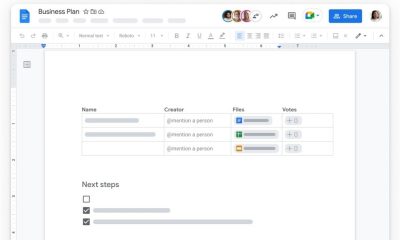









MmzHrrdb
May 8, 2022 at 8:26 pm
1